Better communication through technology leads to optimized guest experiences, streamlined operations, competitiveness, and improved results. Use tools like digital waitlists, LRS pagers, text messaging, and analyzing communication data trends to enhance communication between staff and customers.
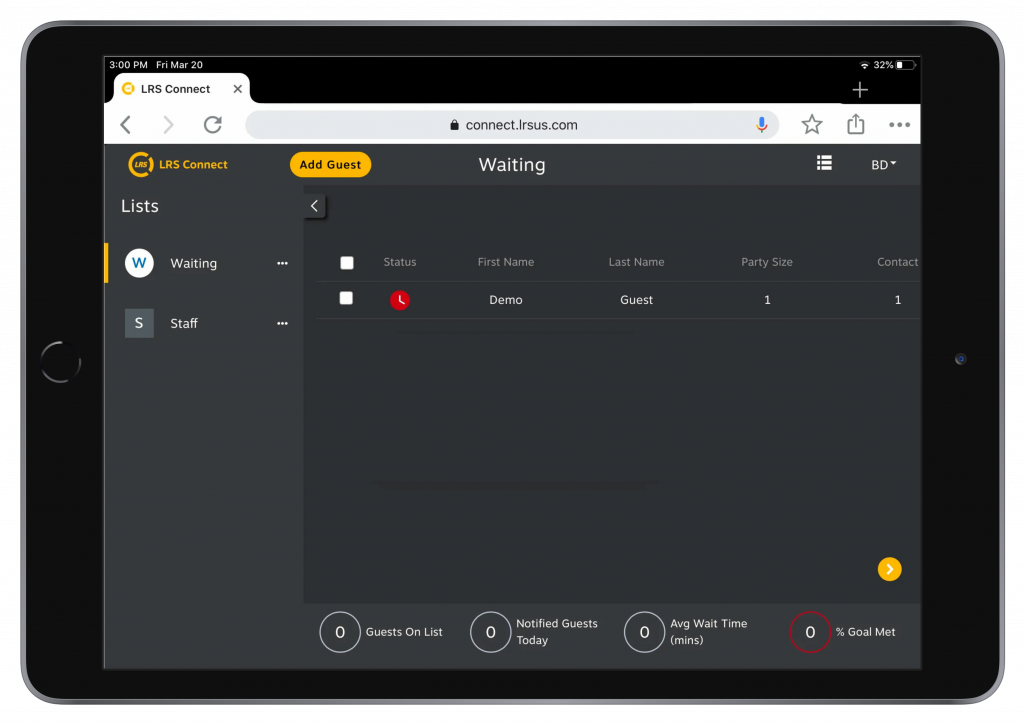
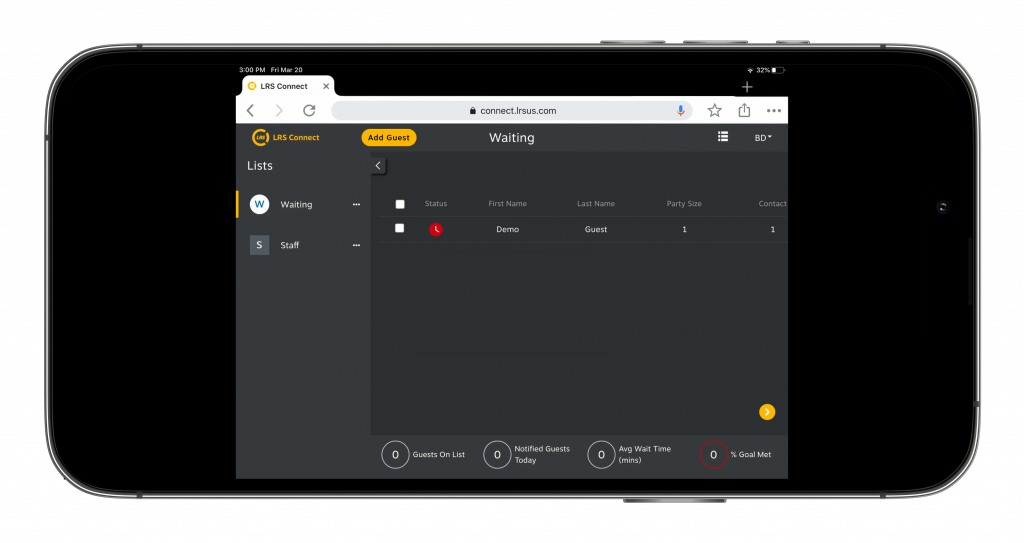
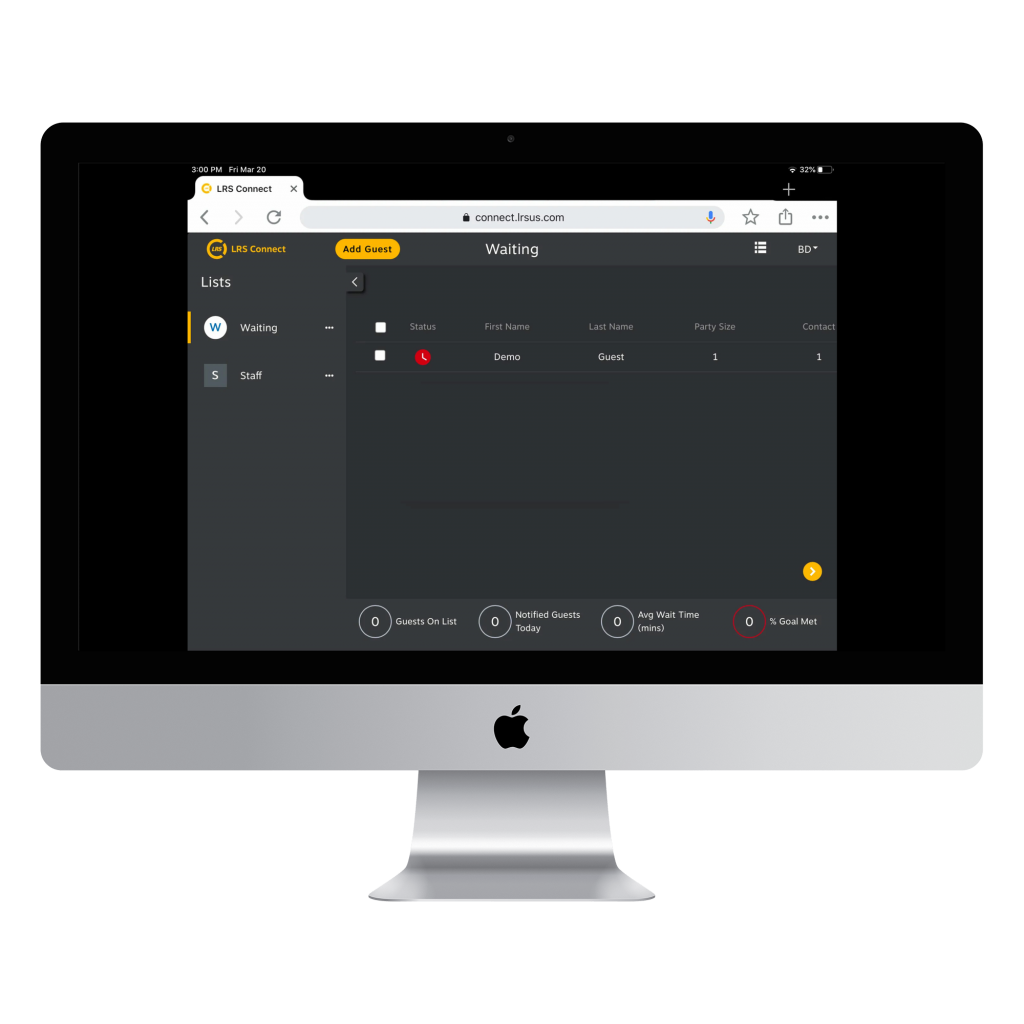
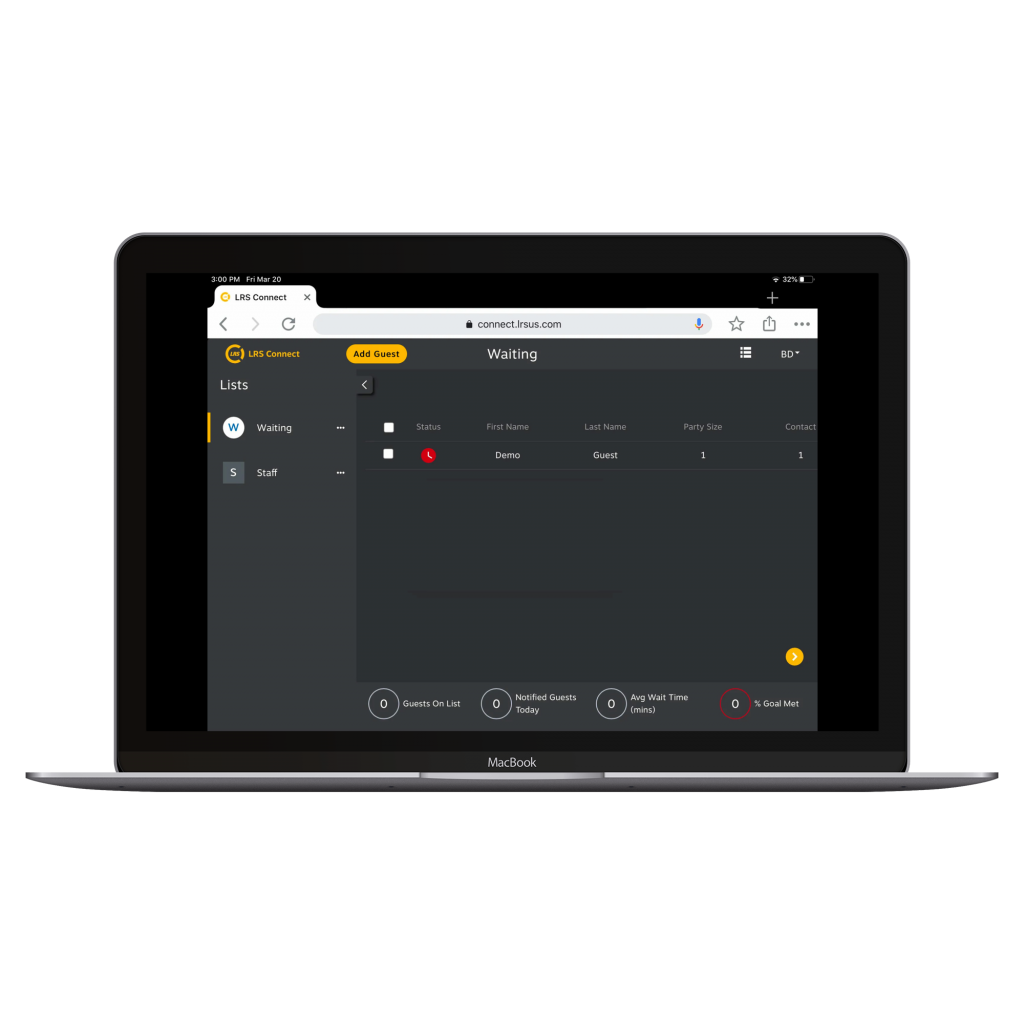
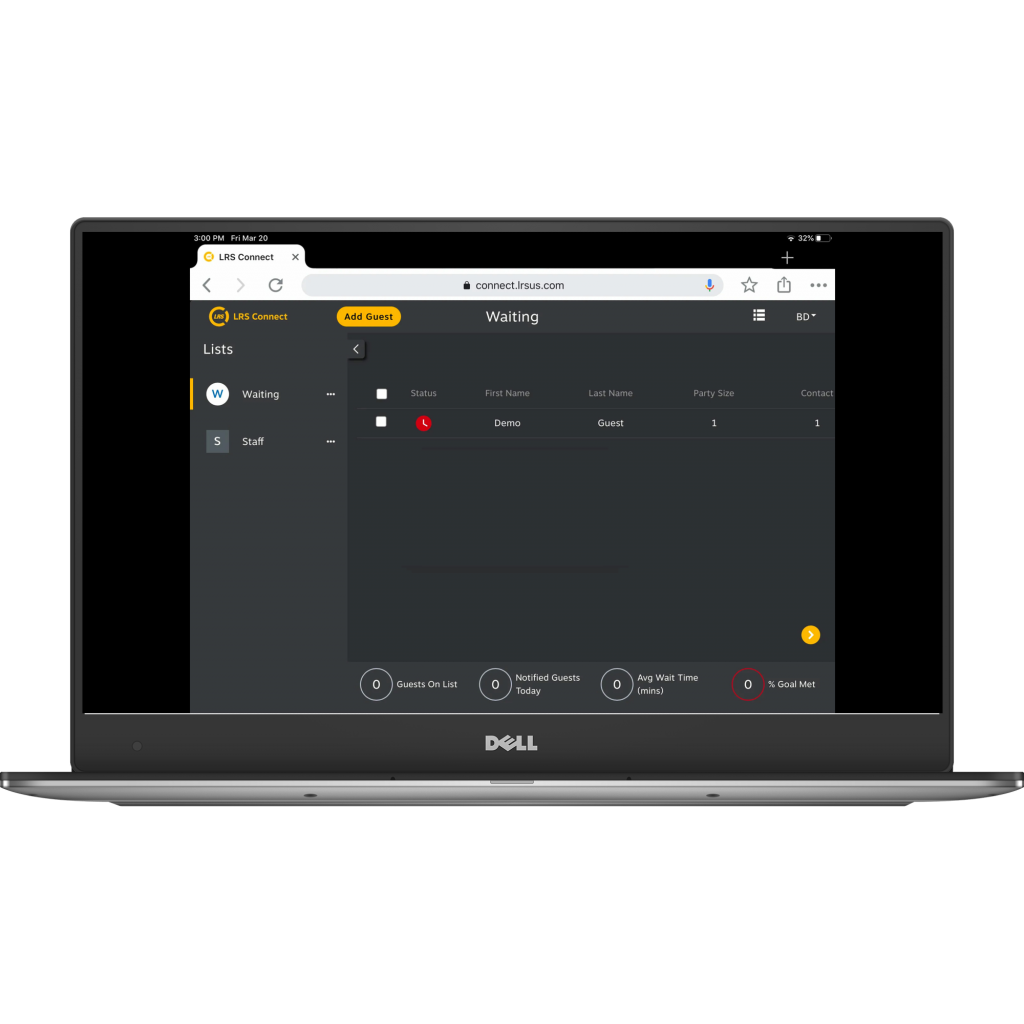
Add Guests and Staff to your workspace and take control of your operational flow.
Text, page, or track waiting guests, assign work to staff members, and communicate in real time. Purchase or connect your existing LRS paging system to deliver pager notifications.
Monitor performance with on-screen stats and review detailed historic reporting to evaluate performance over time.
You can easily send personalized messages through text and pagers.
Make it easy for your guests and employees to communicate with LRS Connect. You can use SMS, pagers, QR codes, mobile phones, and push buttons to request assistance or notifications.
Our performance dashboard helps you monitor all operations seamlessly with in-depth reporting data. It also allows for easy CSV export and robust APIs. Improve your bottom line with our tools and insights.
Use one or multiple lists to assign tasks to guests and staff. You can move tasks between lists to manage the workflow.
Record guest names and wait times quickly, note preferences, and assign tasks to staff in real-time for efficient operations.
Send notifications to visitors at the scheduled time. Make sure tasks are done when they should be.
The color of the status changes as the time approaches to help you manage your list easily. You can see your guest activities and staff duties in real-time.
Use tags to organize guests and staff. This will help you keep track of who's who, update information quickly, and work more efficiently.
Collect and store data to analyze and enhance operational efficiency.
A pager is given to guests as they check in or a cell number is collected.
Sort and filter your queue to determine the appropriate time to notify.
With a simple click, notify guests sending a text or via an LRS pager.
Delight guests with timely service and easy communication.
Guest sessions are identified with icons and color coded status indicators to denote how they are measuring against the target notification time.

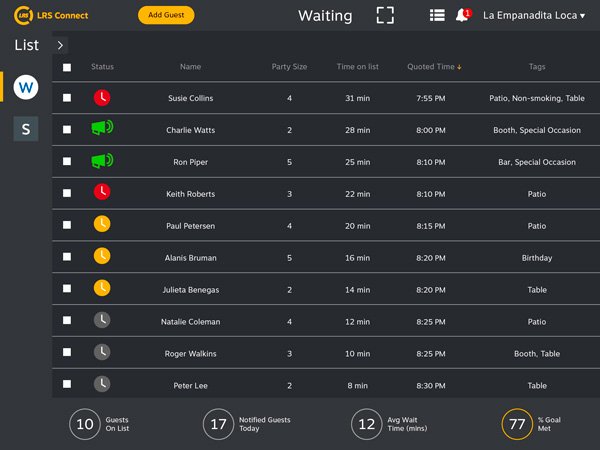
On screen stats to monitor performance live. Access up to 2 years of reporting.

Guest was added to the list.

Target notification or quoted/appointment time is approaching.

Past target notification or quoted / appointment time.

Guest has been sent a text message or page notification already.

Guest session was ended in a complete state.

Guest session was ended in an incomplete state (abandoned or walk-away).
Manage your staff list by adding a name and contact information including cell phone number and LRS pager.
Quickly tag staff with relevant information like role, skill or sections to easily sort and filter and deliver targeted notifications.
With a simple click, notify staff sending a text or via an LRS pager.
Optimize your operations with reliable communication.
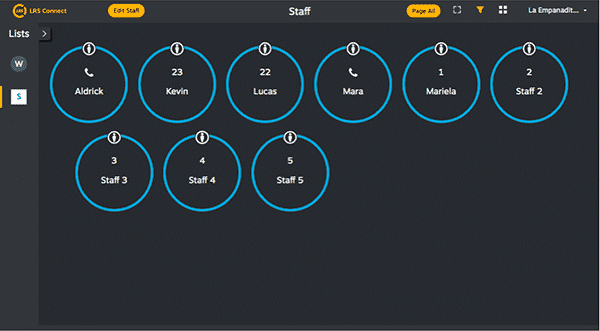
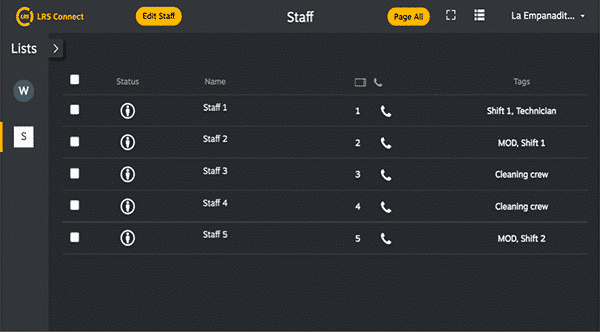
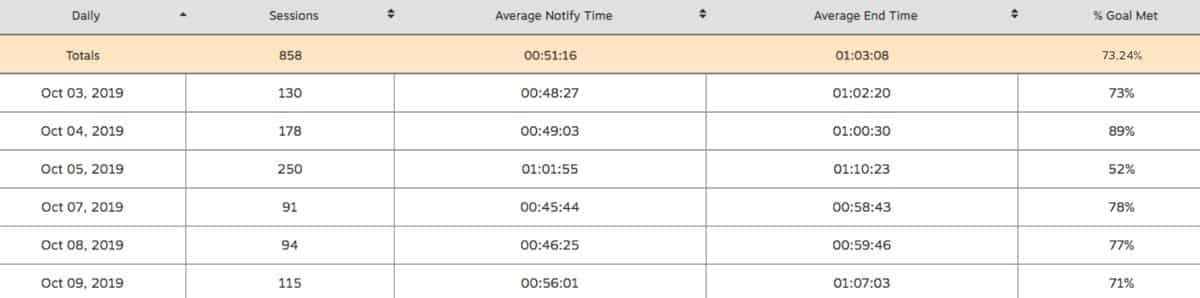
Compare performance for the selected date range and view across the following parameters:
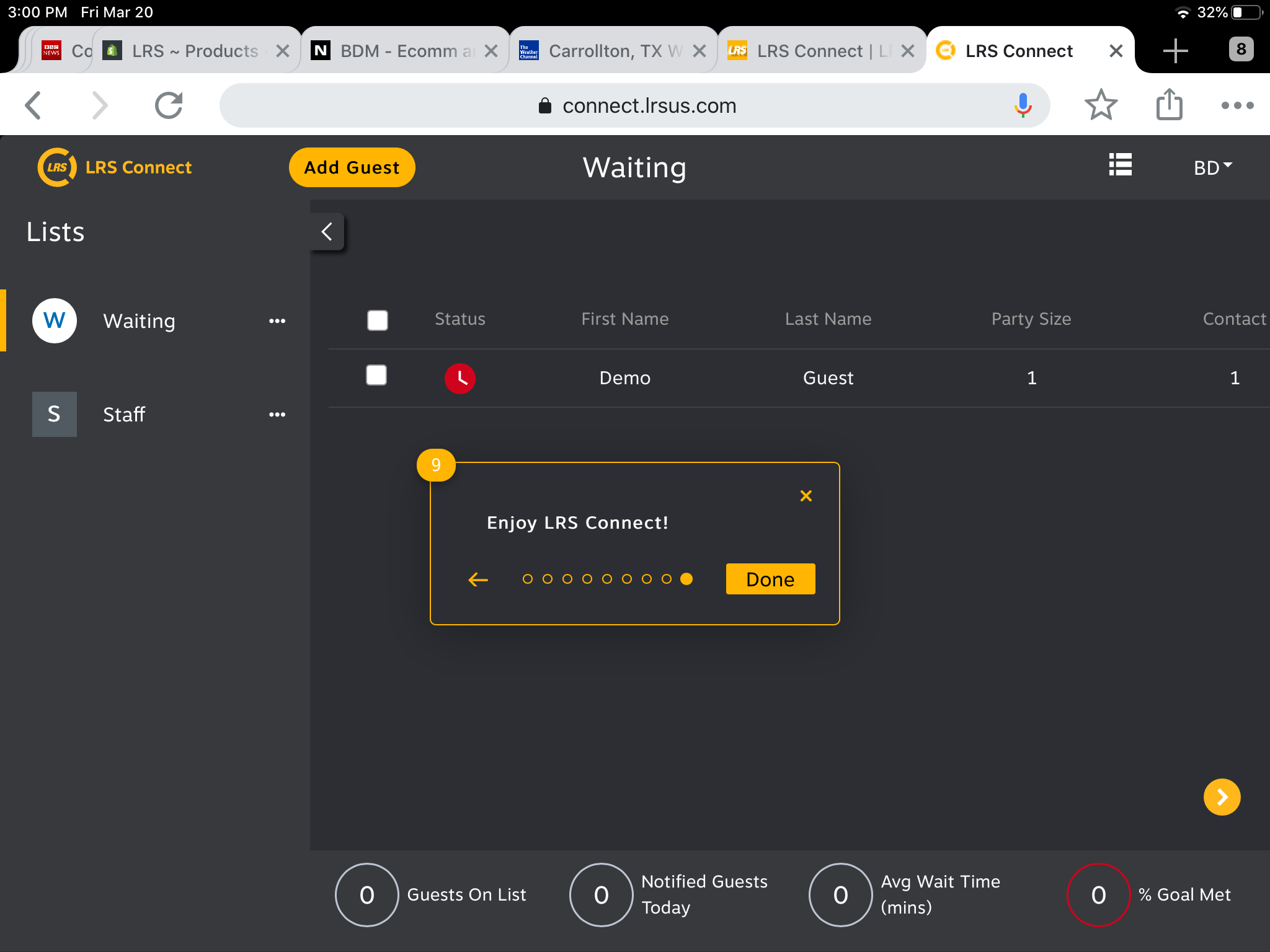
Access LRS Connect from any tablet or computer browser. Optimized for Chrome.

One or multiple transmitters, connected to the internet allow for page notifications to LRS Guest and Staff pagers. Multiple transmitters can be used to cover large areas.

Guest Pager Pro discreetly alerts customers with a buzz and flashing light when service is ready. This pager offers a digitally displayed number that can be easily updated. Configurable vibration modes and bright LED light colors options are available.

Staff pager with four red LED lights. Lights can be paged to light up individually or altogether together with different vibration patterns to send different messages to the staff.

Notify guests with an alphanumeric message displayed on the pager’s digital screen. Offer guidance on where guests may proceed for assistance.
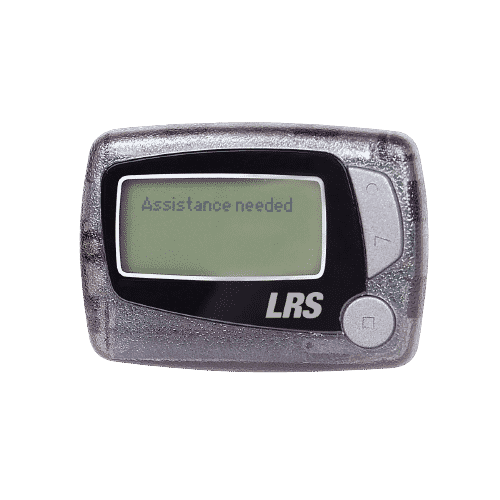
Notify staff when they are needed or to inform them about specific tasks. Send preconfigured or unique custom messages to reach your staff with this alpha staff pager. Pager uses one replaceable AAA battery.

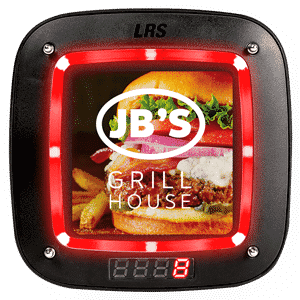

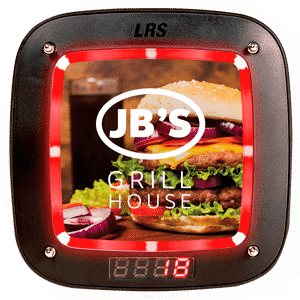
|
|
|
|---|---|
|
Group Paging
|
Group Paging
|
|
Up to
|
Up to
|
|
6
|
99
|
|
Custom Alpha Messages
|
Custom Alpha Messages
|
|
|
|
|
|
76
|
|
Preset Alpha Messages
|
|
|
|
|
|
|
Text Messaging
|
|
|
|
|
|
Continuous Paging
|
|
|
|
|
|
All Locate
|
|
|
|
|---|---|
|
3.25” (W) x 10.5” (L) x 1.25” (H)
|
4 (W) x 8 (L) x 4 (H)
|
|
(Dimensions with Antenna)
|
(Dimensions with Antenna)
|
|
|
|
|
2.1 lb
|
1 lb
|
|
(Weight)
|
(Weight)
|
|
|
|
|
110V or 120V
|
110V or 120V
|
|
Custom Alpha Messages
|
Custom Alpha Messages
|
|
Rechargeable
|
|
|
(Power)
|
(Power)
|
|
|
|
|
420 – 470 MHz
|
420 – 470 MHz
|
|
(Paging Frequency)
|
(Paging Frequency)
|
|
|
|
|
|
Internet Connectivity
|
|
|
|
|
|
Dry Contact Sensor Ports
|
|
|
|
|---|---|
|
Range Test Mode
|
Range Test Mode
|
|
|
|
|
Program Pagers
|
Program Pagers
|
|
|
|
|
|
Time Display
|
|
|
|
|
|
Anti Theft
|
|
|
|
|
|
Digital Waitlist Integration
|
Connect with an LRS expert. We’re available Monday – Thursday, 8:30am to 4:30pm EST. and Friday 8:30am to 2pm EST